PHP Workshop
Index
Current Working Area
Programming PHP
Research & Links
Web Design Workshop -
HTML5 CSS3 JS -
JavaScript Workshop -
JavaScript & jQuery - PHP & MySQL -
Graphics Workshop -
Game Creations - Film & Music Production - Charity
IDL Webdesign
PHP Testing Site
PHP - Wikipedia -
php.net
PHP Manual English php_manual_en.html (Single HTML file) -
php-chunked-xhtml (Many HTML files)
Rasmus Lerdorf - Wikipedia - RL (born 22 November 1968) Greenlandic programmer with Canadian citizenship - created the PHP scripting language - TW 29.4K
Brendan Eich - Wikipedia - brendaneich.com - created JavaScript - CEO of Mozilla Firefox - TW 30.8K
Bjarne Stroustrup - Wikipedia - created C++ - TW 5.2K
Computing Conversations: Rasmus Lerdorf Interview on Creating PHP -
Rasmus Lerdorf On PHP - YouTube
How long does it take to learn basic PHP?
Apache HTTP Server - Wikipedia -
apache.org
AMP - Wikipedia
Server-side scripting - Wikipedia
Content management system (CMS) - List of content management systems - Wikipedia
phpclub.net
phpacademy.org
Common Gateway Interface - CGI - Wikipedia
PHP Pocket Reference - 2nd Edition - Rasmus Lerdorf
Learning JavaScript from PHP - a Comparison
Learning PHP, MySQL, JavaScript & CSS - Web Developers Cookbook - Robin Nixon -
robinnixon.com
* * * * * * * * * * * *
readwrite - TW 1.38M
Smashing Magazine -
TW 774K
webdesignerdepot.com -
TW 688K
Erik Spiekermann - TW 285K
Abduzeedo - TW 222K
sitepoint.com -
Twitter 116K
A List Apart - TW 95.3K
Christoph Spooner - TW 78.4K
awwwards.com -
Twitter 50.8K -
WebDesignDev - TW 46.3K
thebestdesigns.com -
Twitter 14.6K
PHP VS Javascript? Which is better? -
lullabot.com -
Twitter 13.7K
isadoradesign.com -
Twitter 9.6K
2advanced.com -
Twitter 5.6K
openwebdesign.org
bestwebgallery.com
15 Interesting Twitter Accounts for Web Designers to Follow
10 Twitter accounts every web designer should follow
17 Twitter Accounts A Web Designer Must Follow
102 Respected Designers You Should Follow On Twitter - 1stwebdesigner.com
* * * * * * * * * * * *
Harvard University Cambridge (next to Boston), MA, USA - Web Development Summer 2012 - David J. Malan -
0 Building Dynamic Websites -
1 PHP1 -
2 PHP2 -
3 MVC XML -
4 SQL1 -
5 SQL2 -
6 JavaScript -
7 AJAX -
8 Secutity -
9 Scalability - YouTube -
cs.harvard.edu/malan -
TW 5.6K
The Best Way to Learn PHP
Philip and Alex's Guide to Web Publishing -
philip.greenspun.com
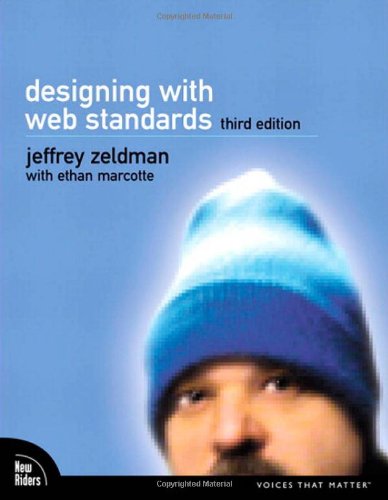 Designing with Web Standards (3rd Edition) - Jeffrey Zeldman (Author), Ethan Marcotte (Author)
Designing with Web Standards (3rd Edition) - Jeffrey Zeldman (Author), Ethan Marcotte (Author)
Taking Your Talent to the Web - A Guide for the Transitioning Designer
alistapart.com -
zeldman.com - Jeffrey Zeldman - Wikipedia - About Jeffrey Zeldman -
TW 325K
webstandards.org -
happycog.com
PHP Usage Stats for January 2013
Usage of server-side programming languages for websites - W3Techs
Comparison of server-side JavaScript solutions - Node.js - Wikipedia
PhpStorm - jetbrains.com
Twitter 16K
Install and configure Apache, PHP and MySQL on Mac OS X 10.8 Mountain Lion
PHP & MYSQL NOVICE TO NINJA
Get Apache, MySQL, PHP and phpMyAdmin working on OSX 10.9 Mavericks
Setting up PHP & MySQL on OS X Mavericks
Setup local web server with Apache and PHP on MacOS X Mavericks - Ole Michelsen
Installing phpMyAdmin on Mac OSX 10.9 Mavericks
phpmyadmin.net
Mac OS X Apache MySQL PHP PhpMyAdmin Set Up
Apache PHP MySQL SSL Installation
This line is written using HTML.
<<< And this line should be written using PHP (watch it via page source) - but the file must end with .php not .html :-) - Try it now at our new PHP Testing Site and then let's learn it all together with us now :-)
♡ Welcome to our
PHP Workshop ♡ :-)
Feroniba Ramin Hassani - 2014-3-29 20:18 Berlin - Germany :-)
cd ~ (change directory) - user's home folder - write ~ option n
cd / - root directory
pwd (print working directory) - shows path to actual folder
ls (list directory contents) - shows content of folder
clear - makes Terminal show your line as the only one
history - shows mumbered history of all entries
history -c - clears history
/etc/hosts - shows: Permission denied - unable to edit hosts file in terminal
Google Chrome could not connect to localhost - Chrome delete cookies didn't help
Installing Apache, PHP, and MySQL on Mac OS X Mavericks
/etc/apache2/httpd.conf - answers: -sh: /etc/apache2/httpd.conf: Permission denied
pico /etc/hosts - opens file
How to Open a PHP File
localhost/~Feroniba/processorder.php
*******
sudo apachectl start
sudo apachectl restart
sudo apachectl stop
localhost - <<< Apache writes: It works!
If localhost is not working, do
ln -s ~/Dropbox/website/php_testing_site.php ~/Sites/php_testing_site.php
chmod a+rx ~/Dropbox/website
localhost/~Feroniba/phpinfo.php - <<< PHP works on localhost
If localhost is not working, do: sudo apachectl -t
MySQL - works >>> see System Preferences > MySQL > The MySQL server instance is working MySQL version
/usr/local/mysql/bin/mysql -v
Password 0000
localhost/~Feroniba/phpmyadmin - <<< phpMyAdmin works on localhost
username: root - password: 0000
SSL - Secure Sockets Layer - Transport Layer Security - Wikipedia Mac OS X SSL Certificate Installation
Mavericks Server Part 7: SSL Certificates - YouTube
For SSL change httpd.conf - find file > Finder Window > cmd+shift+G opens Go to the folder: enter /etc/apache2 (this starts with pribate/ - so better /etc/ finds another etc > apache2 - both httpd.conf files are the same files, seems :-) > httpd.conf - open file in editor - go to line ca. 490:
# Include conf/extra/httpd-ssl.conf (# Include /private/etc/apache2/extra/httpd-ssl.conf) change to:
Include conf/extra/httpd-ssl.conf (Include /private/etc/apache2/extra/httpd-ssl.conf) <<< Don't do that - it stops working! Apache etc. will not work anymore!
Line 217 shoud be: Allow Override All - (instead of None - if it is None change it to All)
For more changes go Apache documentation
httpd.apache.org/docs/2.2/mod/mod_ssl.html
Then stop and start the local Apache server (why not restart?):
# /usr/local/apache2/bin/apachectl stop
# /usr/local/apache2/bin/apachectl start
Test if it works:
Connect to the server with a web browser and select the https protocol, like this:
https://apache2.games.lovetheuniverse.com ... maybe ... -
(https://yourserver.yourdomain.com)
Try your server’s IP address also, like this:
https://xxx.xxx.xxx.xxx - or
http://xxx.xxx.xxx.xxx:443
If it worked, the server will send the certificate to the browser to establish a secure connection.This makes the browser prompt you to accept the self-signed certificate.
To use PHP modules you installed as shared objects, you need to complete a few more steps.
First, copy the module you have built to the PHP extensions directory, which is probably
/usr/local/lib/php/extensions
Then add the following line to your php.ini file: extension = extension_name.so
You will need to restart Apache after making changes to php.ini.
Install PEAR (PHP Extension and Application Repository) - PECL (PHP Extension Community Library) and other ...
Basics
php.net
<<< Current Working Area
...
More coming soon :-)
PHP Workshop
• Learn HTML CSS - prove it - Web Design Workshop
• Install Apache PHP MySQL - test it
• Write a HTML form - connect it to a PHP file - prove it
<?php
echo '<p>♡ Hello World! Welcome to our PHP Workshop ♡</p>';
?>
• Work out the Basics etc.
Good luck :-)
Testing Area
phpversion.php
Ideas
Hamsterrad - Man muss aussteigen aus seinen kleinen eigenen Gewohnheits-Kreisen
Vocabularies
abbreviate - abkürzen, verkürzen, kürzen
arbitrary - beliebig, frei wählbar ...
concatenate - verbinden, verketten, verknüpfen, aneinanderhängen ...
convenient - geeignet, praktisch ...
evaluate - auswerten, berechnen, beurteilen ...
gibberish - Gequassel, Kauderwelsch, kaudern
indented - eingerückt
overall value - Gesamtwert
precedence - Priorität, Rangordnung, Vortritt etc.
preciding - vorangehend, vorausgehend, vorhergehend, vorstehend - in the last perceding paragraph - im letzten Absatz
take precedence over s.th. - Vorrang haben
refer - bezeihen auf, zuschreiben, nennen, berichten, auf etwas anspielen
resemble - gleichen, ähnlich sein ...
retrieve - abfragen ...
struck - angeschlagen ... erschlagen
token - Zeichen, Merkmal, Anzeichen, Kürzel, Bon, Spielmarke, Spielstein ...
typo - Schreibfehler, Druckfehler
unintelligible - unverständlich, unfasslich
unprecedented - beispiellos, unerhört, noch nie dagewesen
verbose - wortreich
Shortcuts
PQ - PHP MySQL Web Development
WW - Webdesign Workshop
Links
simplecartjs.org
Building a drag-drop shopping cart
JQUERY BASED SHOPPING CARTS
10 jQuery Shopping Cart Plugins
Chromecast
Notes
2014-4-1, 16:50 Bln - VE FO - AN Grafik Präs. fertig mit fremden Bildern ok + gute Texte oder Buch Seitenbeispiele FO hilft englisch - VE GO FI Kinder HH Charity PS O - FO WD dann parallel: PHP MySQL 2 Wo - JS iQuery 1 Wo - HTML5 CSS3 1 Wo - = 4 Wochen +/- 1 Wo Puffer - abzügl. TS eV PD IDL eG O Coaching PS P Kinder WD Aufträge oder Jobs etc. - Tag = 16 Arbeitsstunden Wo = 7 Tage - WD + Grafik Aufträge können ab sofort auf IDL Webdesign Grundlage angenommen und ausgeführt werden je nach Einschränkung mit Absagen oder Aufschieben Warten oder Delegation - AD sollte durch VE AN TO JU KI getätigt werden solange vorübergehend bis FO übernimmt
Haus Berlin
1 - 99T - 300/1.406 qm - 6 Zi - Bezug sofort - Wernsdorfer Str. 44, 12527 Berlin (Schmöckwitz)
2 - 125T - 400/1.319 qm - 12524 Berlin-Treptow-Köpenick OT Altglienicke (Bohnsdorf)
3 - 180T - 201/962 qm - 8 Zi - 12526 Berlin (Bohnsdorf)
4 - 185T - 200/760 qm - 5 Zi - 12526 Berlin (Bohnsdorf)
5 - 163T - 163/622 qm - 5 Zi - 12355 Berlin (Rudow)
6 - 152T - 152/791 qm - Oberspreestraße 97, 12489 Berlin (Adlershof)
7 - 180T - 201/962 qm - 8 Zi - 12526 Berlin
Berlin bis 2.3 Mio €
8 - 1.99M - 588/1.677 qm - 8 Zi -
Sessions
Session 12 - Wed, 2014-4-9, Bln, 9:25-10:00=0:35 - 16:10-19:00=2:50 PQ LR p64 - 21:15-3:00=5:45 php.net LR ♡ = 0:35+2:50+5:45 = 9:10 total time
Session 11 - Tue, 2014-4-8, Bln, 6:40-10:00=3:20 - 10:30-11:00=0:30 - 15:25-16:00=0:35 - 17:15-19:55=2:40 - 20:40-22:05=1:25 - 22:35-0:25=1:50 PP (Programming PHP) R LR WR HP + Examples u.a. Bücher ♡ = 3:20+0:30+0:35+2:40+1:25+1:50 = 10:20 total time
Session 10 - Mon, 2014-4-7, Bln, 10:10-13:45=3:35 PHP p39
Session 9 - Sun, 2014-4-6, Bln, 14:20-14:55=0:35 PQ p29 - 15:55-17:10=1:15 - 19:00-19:45=0:45 - 20:05-0:10=4:05 p34-36 = 0:35+1:15+0:45+4:05 = 6:40 total time
Session 8 - Sat, 2014-4-5, Bln, 18:25-19:40 PQ p28 - (11:30-13:20 + 15:15-16:30 u.a. + 19:40-5:20 PS + PD SI + Kinder) = 1:15 total time
Session 7 - Fri, 2014-4-4, Bln, 5:05-6:00=0:55 Editor compare + check Text Wrangler - Sublime - Komodo etc. - 6:00-7:40=1:40 WR Sessions time :-) - 23:00- 0:15=1:15 PQ p27 = 0:55+1:40+1:15 = 3:50 total time
Session 6 - Thu, 2014-4-3, Berlin, 6:00-7:35=1:35 p24, 12:00-13:30=1:30 p25 (GA Operation) - 16:05-16:40=0:35 processorder1.php - 19:30-23:25=3:55 orderform1.html works :-) - 23:25-23:55=0:30 = 1:35+1:30+0:35+3:55+0:30 = 8:05 total time
Session 5 - Wed, 2014-4-2, Bln, 2:35-6:00=3:25 WD LR - Mac Localhost zeigt nicht mehr an ... :-(( Recherche IN - 11:55-12:10=0:15 VE RP - 13:15-13:55=0:40 Localhost repair :-) Fehler: SSL install - undo :-) 13:55-17:35=3:40 PQ LR p20 ♡ - 18:55-21:10=2:15 LR PQ - 21:35-22:40=1:05 PQ LR p28 - 23:05-0:15=1:10 PQ Ges. Buch R + check = 3:25+0:15+0:40+3:40+2:15+1:05+1:10 = 12:30 total time
Session 4 - Tue, 2014-4-1, Bln, 15:15-17:00=1:45 VE Plan FO 1 Wo HTML CSS - 1 Wo JavaScript iQuery - 2 Wo PHP MySQL - Tag = 16 Arbeitsstunden WD - Wo = 7 Tage :-) ♡ - also 4 Wo +/- 1 Wo Puffer (HTML CSS Abzug, kann auch nebenher gemacht werden - oder sonst. Abzüge wenn schneller LR :-) - 18:00-18:25_0:25 RP AN - 18:25-20:20=1:55 PQ (= PHP and MySQL Web Development :-) Ch 1 = 1:45+0:25+1:55 = 4:05 total time
Session 3 - Mon, 2014-3-31, Bln, 12:05-13:30=1:25 RP VE AN PHP INstall etc. - 13:30-17:10=3:40 Install SSL failed - IN WD books + personalities - 17:30-20:25=2:55 PHP books R - 21:25-2:55=5:30 PHP & MySQL WR LR Introduction + Ch 1 Start ♡ - 2:55-7:00=4:05 HR YT Luke + Laura about PHP and MySQL ♡ - JSQ WR - Sites WD TW Top + YT WD Harvard Course ♡ - 7:00-7:40=0:40 RP VE AN = 1:25+3:40+2:55+5:30+4:05+0:40 = 17:55 total time
Session 2 - Sun, 2014-3-30, Bln, 12:00-13:10=1:10 VE RP Computersprachen Entscheidung PHP LR - 13:20-14:05=0:45 RP AN - 14:05-15:30=1:25 R PHP and MySQL Web Development ♡ - 17:40-18:20=0:40 RP VE AN - 18:20-19:00=0:40 Install Apache ♡ - 20:10-3:40=7:30 Install PHP + MySQL ♡ = 1:10+0:45+1:25+0:40+0:40+7:30 = 12:10 total time
Session 1 - Sat, 2014-3-29, Berlin, 9:15-11:00=1:45 LR JavaScript & jQuery Ch. 2 ♡ - 13:15-15:00=1:45 JSQ LR AJAX AMP etc. - 15:00-17:40=2:40 p351 Need to LR PHP - Wikipedia & books research - 17:40-20:40=3:00 Rasmus Lerdorf On PHP - YT - PHP Testing Site online ♡ - 20:40-23:30=2:50 Demo PHP VE AN + R PHP books ♡ - 2:00-5:30=3:30 Best Webdesign IN WR HP + Sublime Editor = 1:45+1:45+2:40+3:00+2:50+3:30 = 15:30 total time
Feroniba Ramin Hassani - IDL eG
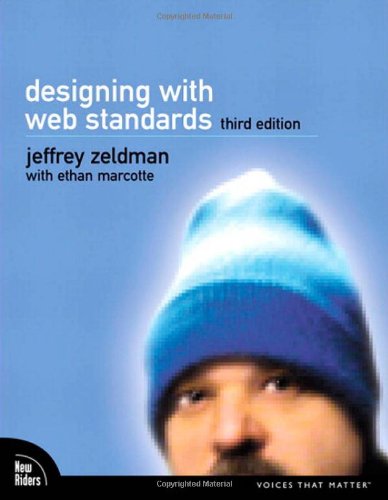 Designing with Web Standards (3rd Edition) - Jeffrey Zeldman (Author), Ethan Marcotte (Author)
Designing with Web Standards (3rd Edition) - Jeffrey Zeldman (Author), Ethan Marcotte (Author)